Securing Your Development & Deployments with 1PassMapper
Source: https://github.com/emberlabstech/1PassMapper
At EmberLabs®, security has always been at the heart of how we design, build, and deploy software.
One recurring challenge for Dev/DevOps teams is keeping the security of credentials with the practical need for configuration during builds and deployments, while just going about doing their day to day work.
Far too often, secrets end up hardcoded in Git repositories and code, CI/CD pipelines, or configuration files – creating risks that can later become costly breaches.
This is where 1PassMapper comes in.
Why 1PassMapper?
Modern development teams rely heavily on automation.
Whether you’re deploying Docker containers, Kubernetes workloads, or traditional servers, there is always a need to inject API keys, database passwords, and certificates at “runtime” or build of deployment.
The problem:
-
You want to keep your configuration templates versioned in Git.
-
You do not want to commit sensitive credentials.
- You want to maintain credentials and settings in a single location, but used in many locations – Single update.
-
When credentials (or other data) rotate, you need builds to automatically reflect those changes.
-
You may need different credentials for different environments without duplicating templates.
1PassMapper solves this by bridging your templates and secure vaults (like 1Password).
How It Works
1PassMapper allows you to:
-
Define your configuration files as templates (with tags like [[sql.host]]).
-
Store credentials in a JSON object either locally or inside a 1Password vault item.
-
Automatically map placeholders in your templates to the correct secret or configuration values during your build process.
This means your Git repository contains only clean templates with placeholders, while the real secrets live securely in 1Password.
Example:
Template (sample-template.json):
{
"sql": {
"host": "some.domain",
"port": "3306",
"user": "root",
"pass": "someAwesomePassword"
},
"host": {
"domain": "myCoolDomain.com",
"port": "443",
"certKey": "certificate.key",
"cert": "certificate.pem",
"certpass": "myKeyPassword"
}
1PassMapper -in sample-template.json -out config.json -vault CICD -item MySecretItem
or, using a local file:
Build output (config.json):
Security Benefits
-
Eliminates hard-coded secrets from Git, Code in general, and possibly Docker images.
-
Centralizes credential storage in 1Password with audit trails and rotation policies.
-
Supports environment isolation (dev, staging, prod) with the same templates, using the Makefile or similar, to determine the template used.
-
Provides consistency across local builds and CI/CD pipelines, by using the same key for common items.
Development Benefits
-
Less hassle: new developers pull templates without worrying about leaking secrets.
Just map a key to a secret – it’s reusable!
- Deduplication: Provides a way to use values, provided by by namespaces, leading to less duplication.
-
Flexibility: supports Json, Yaml, or any other textbased configuration formats, including code.
-
Resilient pipelines: secrets update automatically when rotated in 1Password.
-
Portability: build in the cloud or locally with the same tooling.
Why EmberLabs® Built This
At EmberLabs®, we wanted a solution that was:
-
Lightweight and developer-friendly.
-
Flexible enough to handle multiple environments.
-
Strongly aligned with secure-by-design principles.
With 1PassMapper, we created a tool that is fast and simple, and integrates seamlessly into existing DevOps workflows,
with the aim to give teams confidence that their deployments are both secure and repeatable, and offers a way to reduce
configuration duplication as an added bonus.
Summing it up.
In 2025, development speed can’t come at the cost of security. Seriously.
With 1PassMapper, teams can have both: secure credential management and streamlined deployments.
If your organization struggles with keeping secrets safe while maintaining efficient builds, this approach may change how you think about DevSecOps practices.
🔒 Secure your pipelines.
⚡ Accelerate your workflows.
✅ Standardize your deployments.
© EmberLabs® (BY-SA)
Enjoy!

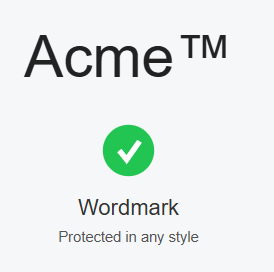 TL;DR:
TL;DR: